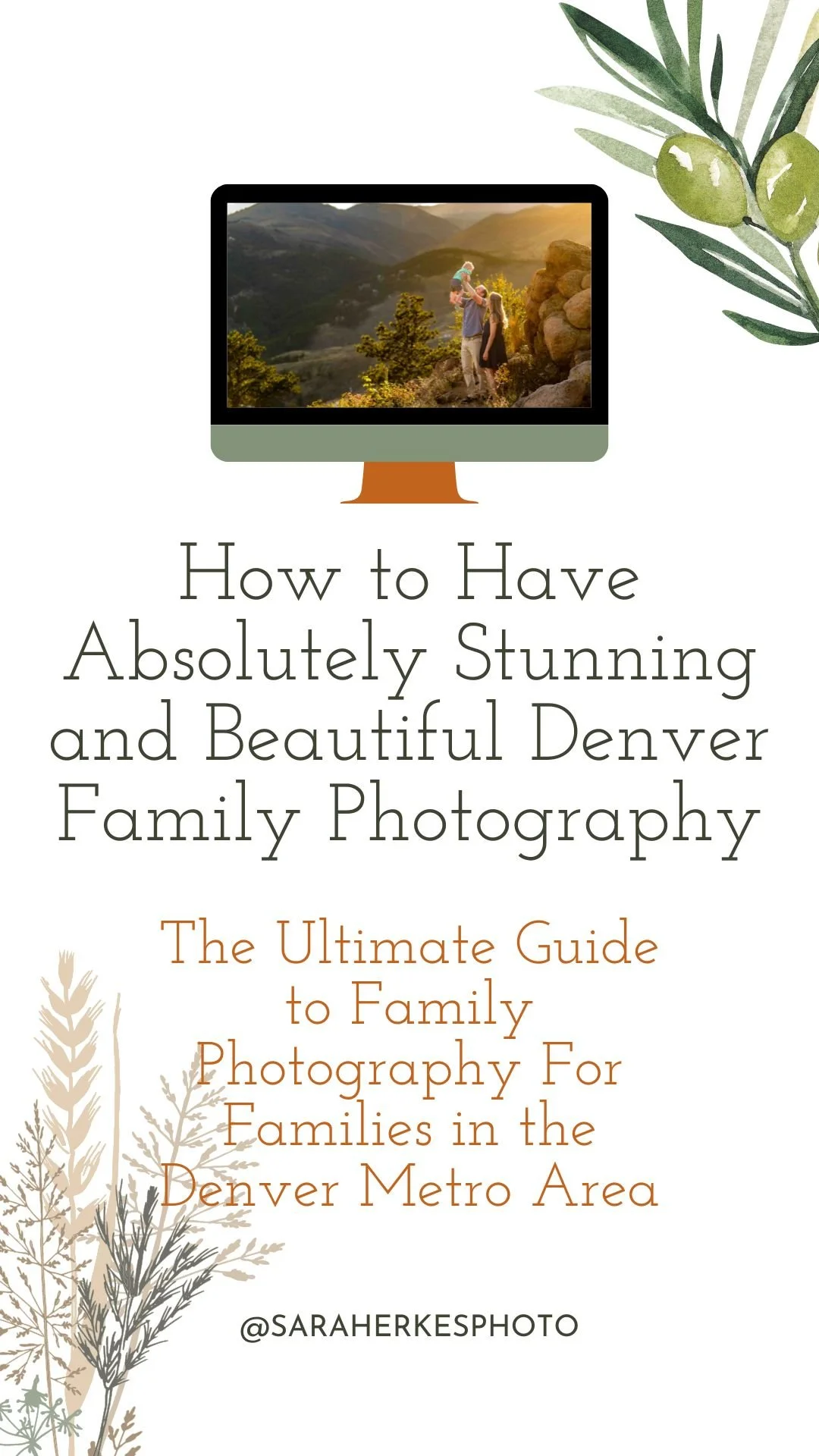Behind the Scenes: Photo Editing
Editing is one of those unseen labors of a photographer. I’m sure the other moms out there can relate! =) Often people think that the images they get in the gallery came out of the camera looking that way. That definitely is not the case. Editing is a huge part of professional photography. It’s a whole industry of its own actually. And is a large part of the art.
Editing vs. Behind the Camera Time
I often think about my editing like I did homework in college. Can you tell I had a decade long career in higher education? If you went to college, you might remember the calculation for how much homework you were to expect for every credit hour/hour of class time. For every one credit hour, you’re supposed to expect 2 - 3 hours of homework. Ironically, the calculation works perfectly for editing too. For every one hour of photography coverage, I can expect 2 - 3 hours of editing. And that’s only when I have presets ready to go. I know it’s crazy! I spend more time editing as a photographer than I do behind the camera. And it’s because when images come out of the camera, they are similar to the initial sketch for a painter. So much more goes into a painting than the initial sketch, right?
Editing Process
Culling
Although time intensive, editing itself is pretty straight forward and formulaic. I upload the images to my computer, while simultaneously backing them up, the second I get home from a session. And then I start to go through them. I shoot on continuous mode, which means that my camera will continue to take image after image as long as I have my finger down on the shutter release button. I do this, because I work with kiddos so much. Kids don’t stay still, so I need to take a lot of images of them so that I can catch that one moment they smiled or did exactly what we were waiting for. So that means that I end up with a lot of images after a session, hundreds in fact. Since I don’t have the time to be able to edit hundreds of images, the first thing I do is narrow them down. I flag the ones that I feel are the best images from the session and then I stop. Yes, I stop.
If you’ve done a session with me, you’ll know that I typically take weeks to turn around images. And that’s because a good photographer stops and takes breaks. When you’re looking at a series of similar images of the same people, you have to take breaks or you’ll miss things. They start to blur in your brain. So I take 2 - 3 day breaks between each editing session for the same portrait. After that initial culling within 24 hours of the portrait, I don’t look at the images again for a few days. On my second go, I finalize my selections. Then I apply my presets.
Presets
So what are presets? Presets are a set of adjustments that I save, so that I can apply them to images over and over again. I have a set of presets that I apply to all portraits I photograph. And then I have presets that are developed for each of my commonly photographed locations. I also have presets for special effects I may apply, like sun enhancements or black and white conversion. Presets are kind of like the professional version of the filters you use with Instagram or on your smart phone. I just have more control over them and create my own. I apply more than one preset to any given image, because I like to divide them up based on the type of adjustments they make. This gives me more control on how I apply each of my presets.
Presets can be more than just saved for future use. They can be sold and traded among photographers. And many photographers do just that. They sell their presets to other photographers. When I started my own business though and was narrowing down how I wanted my images to look, I didn’t buy anyone else’s presets. It was important to me that I had a unique look. So I spent months perfecting my presets. And I have additionally tweaked them over the years and have developed new ones for each new location I photograph.
Individual Photo Adjustments
Presets aren’t fool proof though. They don’t look the same on each and every photograph. And they don’t take care of white balance and density (darkness and lightness of a photograph). So, adding presets are just the first step in processing. Once my presets are added, I then go through each and every photograph individually and refine them. I do this in two rounds. So after my first go through, I again stop for a few days and then return for my second run through. The two run throughs allow me to be more consistent in my editing. It’s weird. Sometimes your editing is affected by your mood or things you’ve been thinking about or seeing that day. By going through them twice, I’m able to make sure I’m more consistent from one session to the next.
Spot Adjustments
This leaves me with my last set of adjustments. When the presets look good, the white balance and density are spot on, and the cropping is perfect, I get into the weeds (sometimes literally!). I start my spot adjustments. These spot adjustments could be smoothing skin, brightening the under eye areas, cloning out distracting elements on people’s clothes or in the background, and doing special light effects.
Export
After all that editing is done, I export my images from Lightroom and upload them to the online gallery for the family to view. A long process, but I do absolutely think it is worth it!
Example
Indoor sessions can be the trickiest, so I’ll show you an example from a newborn session I did last year.
Sara Herkes is a maternity, newborn, and family photographer based in Longmont, CO. She serves the the Denver Metro Area, the Colorado Rockies, and the Northern Front Range and captures your pregnancy amidst the Colorado wilderness. Learn more about her services here.